Fix Markdown Plugin in Android Studio Chipmunk 2021.2.1
The good old Markdown Plugin stopped working in Android Studio Chipmunk again.
For more details on why, see my old post Fix Markdown Plugin in Android Studio Arctic Fox 2020.3.1 . In short, the embedded JBR does not integrate JCEF (Java Chromium Embedded Framework).
But the good news is that Chipmunk has made it even easier to change the JBR.
Change JBR in Android Studio to fix Markdown plugin
So here are the steps to change the JBR in Android Studio Chipmunk:
- open menu Help > Find Action… (⇧ Shift + ⌘ Cmd + A) and search for “Choose Boot Java Runtime for the IDE…” and execute
- In the dialog open the drop down Select runtime
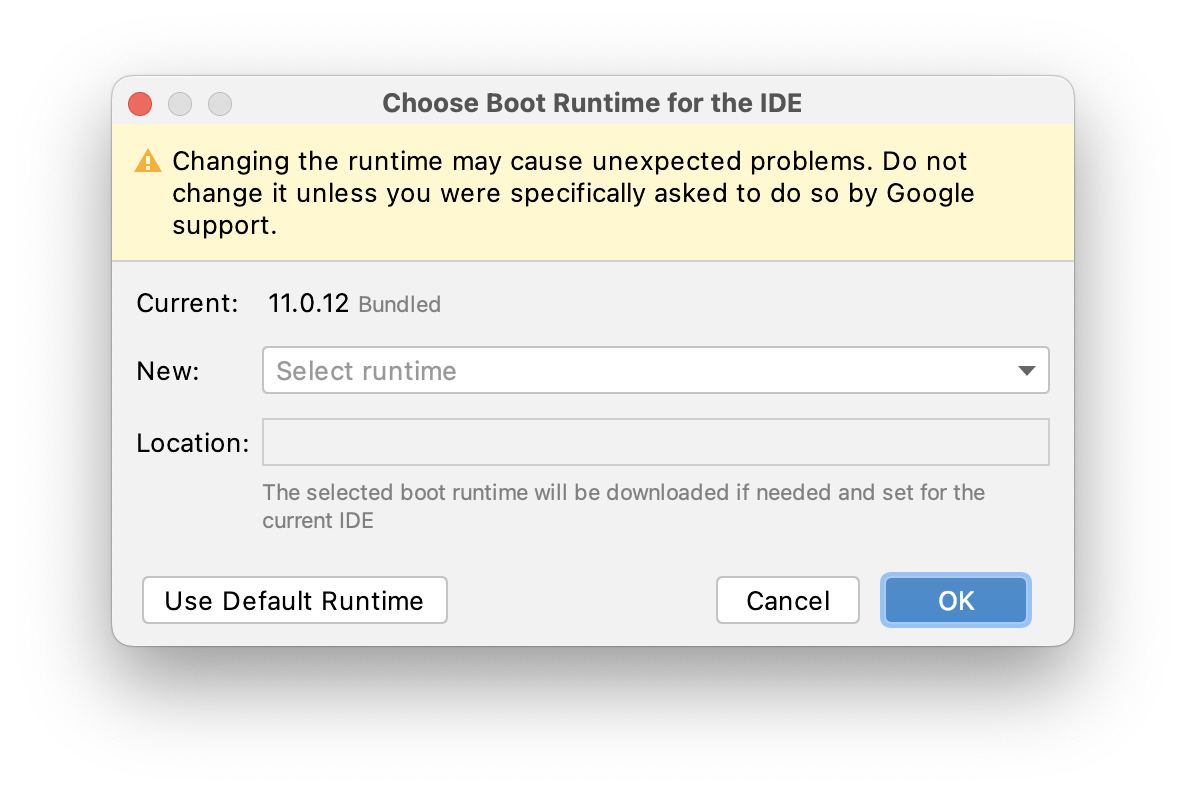
- Take the default selection or choose from the More Runtimes one with JCEF in its title. Confirm with OK.
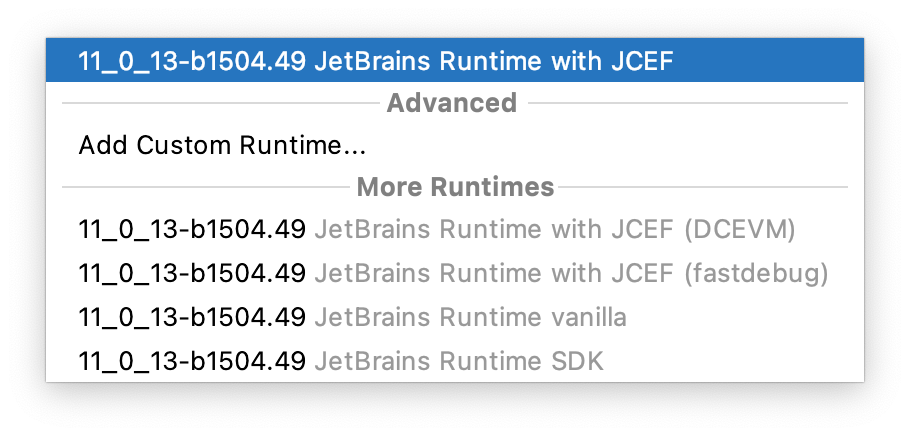
- After download and install you have to apply the changes with Restart now
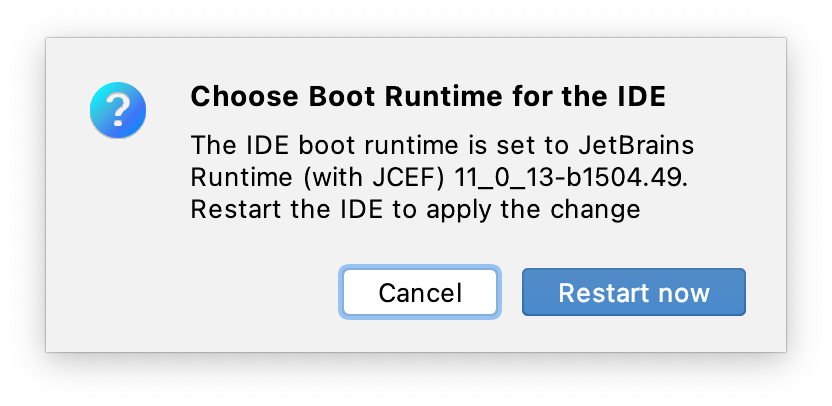
Done. Now you can enjoy the full Markdown experience again.
