Fix Markdown Plugin in Android Studio in 2024
Android Studio has been having problems with the Markdown Plugin for some time now.
It started with Arctic Fox 2020.3.1., continued with Chipmunk 2021.2.1 and has since continued with at least Giraffe, Hedgehog and now Iguana too. Since this doesn’t seem to be fixed in upcoming releases, here is a guide that I will continue to maintain.
Change JBR in Android Studio to fix Markdown plugin
Info: Since Giraffe at the latest, you must also adjust a so-called registry entry. You have to reboot for this to take effect. So if you set it before selecting the boot runtime, you only have to reboot once.
The Markdown plugin requires a JBR (JetBrains Runtime) that integrates JCEF. For some reason, Google bundles Android Studio by default with a JBR without JCEF. But you can change it.
Choose Boot Java Runtime
- open menu Help > Find Action… (⇧ Shift + ⌘ Cmd + A) and search for “Choose Boot Java Runtime for the IDE…” and execute
- In the dialog open the drop down Select runtime
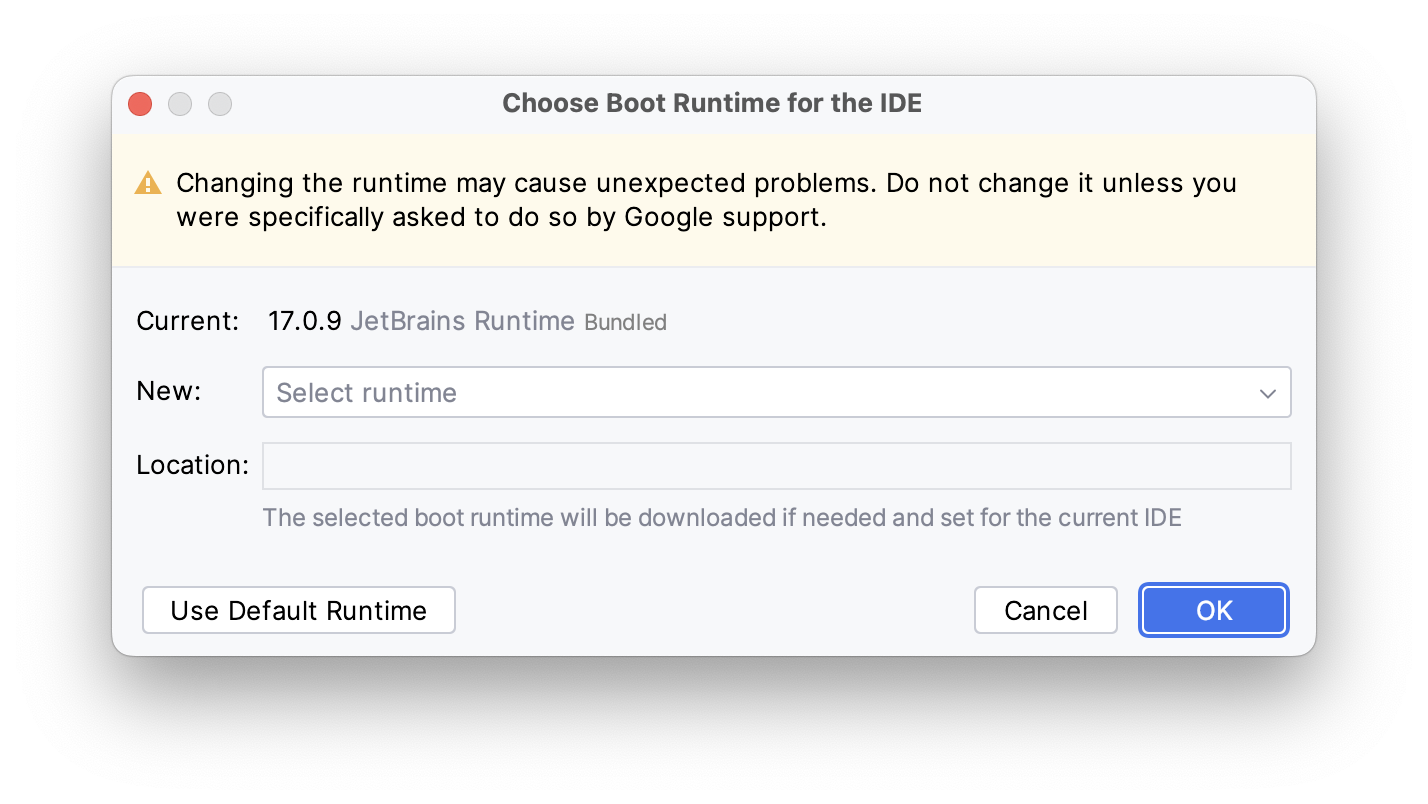
- Take the default selection or choose from one with JCEF in its title. Confirm with OK.
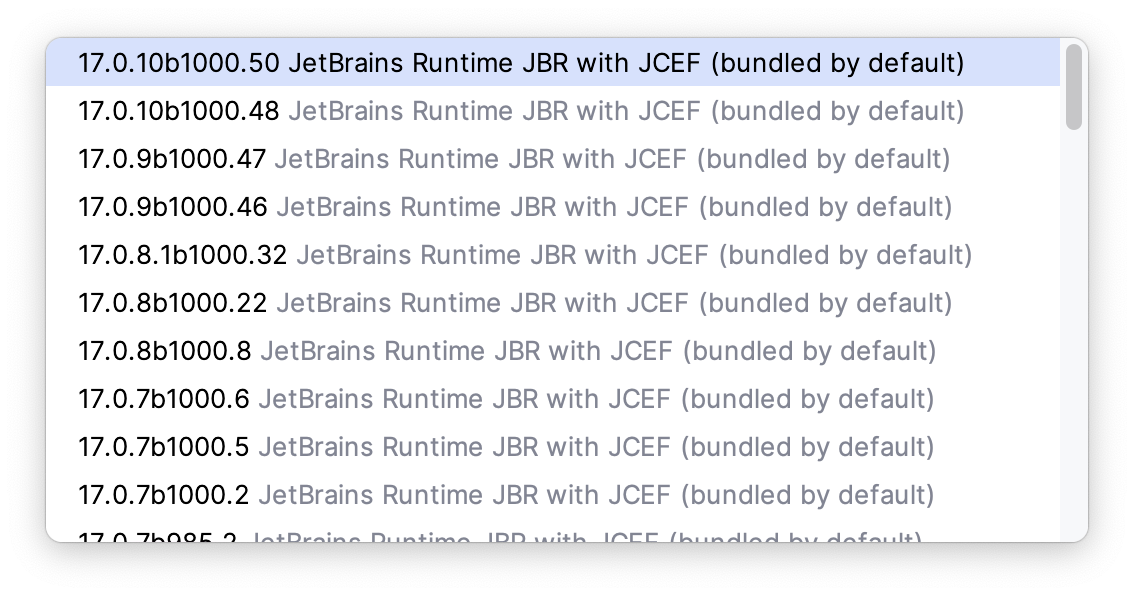
- After download and install you have to apply the changes with Restart now
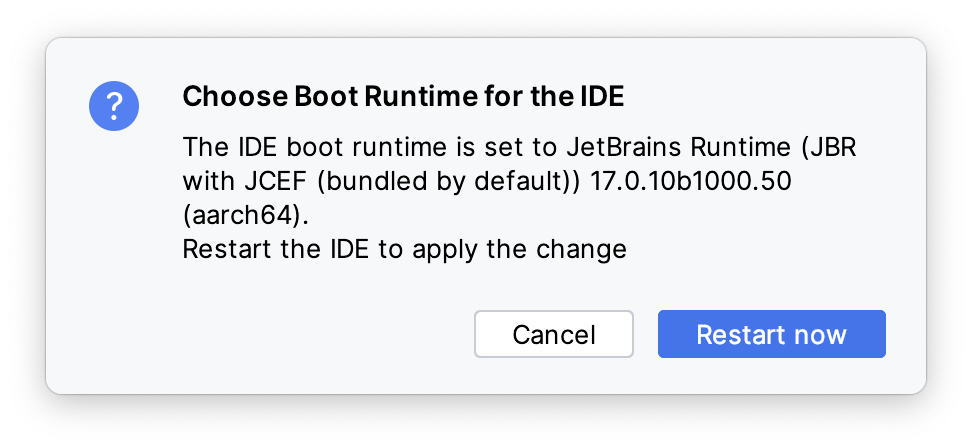
Done. Now you can enjoy the full Markdown experience again.
Registry - disable ide.browser.jcef.sandbox.enable
It is very likely that you will receive the following message after restarting Android Studio (at least that was the case for me with Giraffe, Hedgehog and Iguana):
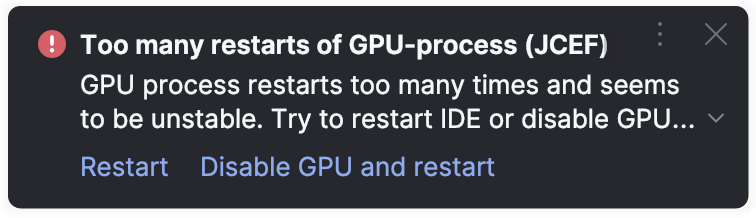
To fix this:
-
open menu Help > Find Action… (⇧ Shift + ⌘ Cmd + A) and search for “Registry…” and execute
- find the key
ide.browser.jcef.sandbox.enableby typing the first letters or srcoll down in the list - disable this key
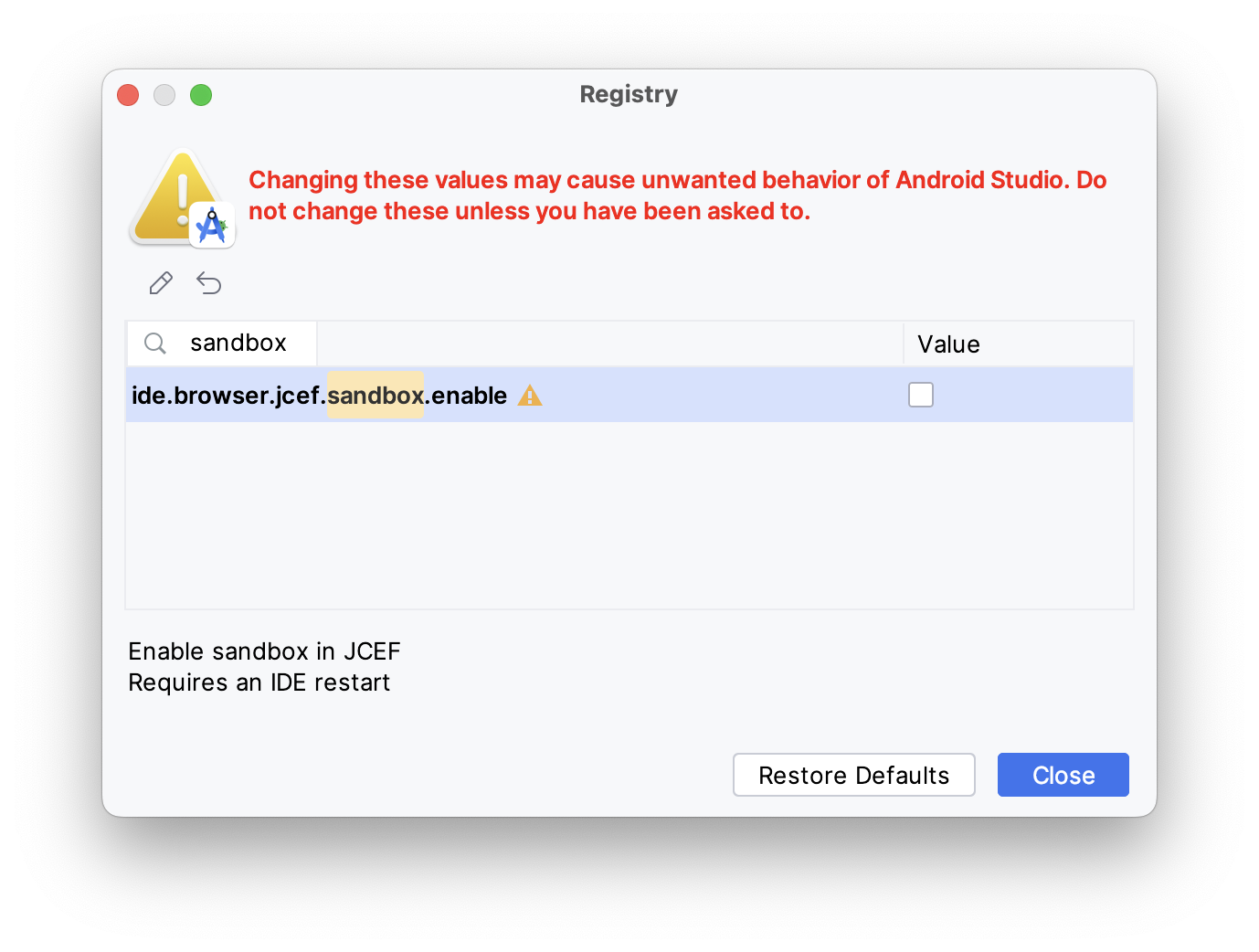
- Close the Registry Editor
- Restart Android Studio (or if you read this manual carefully, set the Registry before Choose Boot Java Runtime to restart only once😉)
